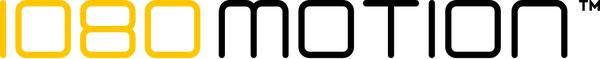Published January 10, 2023
1. Add “Auto View” toggle button to reps training view. When turned on, new reps will be added to the top-line chart automatically.
2. Add “View None” button to turn off the line chart display of all reps.
3. Add buttons to add all clients from a group to the active clients list.
4. Add button to clear the list of active clients.
5. Change the Add/Edit Client UI to put the mandatory fields at the top and the optional ones (age, gender, email) at the bottom.