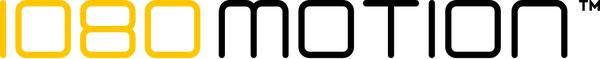The following improvements are introduced in version 5.4.0.0
1) “Auto distance” is the new default option for linear measurements such as sprints. It is recommended as measurements are highly consistent and repeatable, and will ensure you capture the athlete’s movement from the very start. Simply enter the distance you want to measure. The measurement is triggered when the athlete moves faster than 0.2 m/s and farther than 0.3 meters. To avoid triggering the test too early, ensure the athlete is still in the set position once you hit the “Begin” button. The previous default setting was “Manual”.
2) All linear sprint measurements are now displayed from the start position 0 meters. This applies to both old and new data. This is a change from previously when the start position was measured as the distance from the calibration point.
Assisted measurements will start from the 0-meter position and are displayed as a negative number when completed. The negative number is defined as the assisted direction for the machine.
3) New data structure in the overview for linear exercise display.
1) Total distance recorded
2) Selected split distance
3) Total time over total distance
4) Time over split distance
5) Average speed over split distance
6) Load used
7) Mode used